New Instagram Support Phishing Attack Fakes “Unusual Logon” Experience Well Enough to Fool Victims

Long gone are the days of tacky landing pages that barely impersonate a brand; threat actors are improving their social engineering game well enough to make anyone believe it’s the real thing.
Security researchers at Armorblox provide imperative details into a new Instagram impersonation scam with parts of the attack looking very credible. According to Armorblox, the scam targeted over 22,000 users at a single large educational institution. The scam started with a realistic-looking email claiming to be from Instagram support:
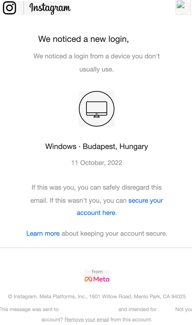
Upon clicking “secure your account here”, users are taken to an impersonated Instagram support page where the victim can assert that the “unusual logon” was or wasn’t them.
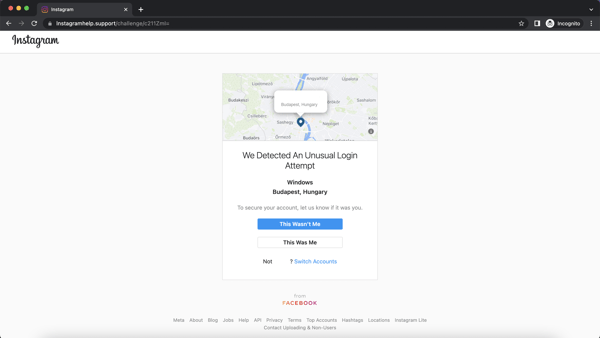
Lastly, victims are taken to a page to “reset” their password. The only thing on this page of interest to the scammer is the users “old” (read: current) password, which will be used to logon to the victims Instagram account and leverage it to trick followers in a subsequent scam.
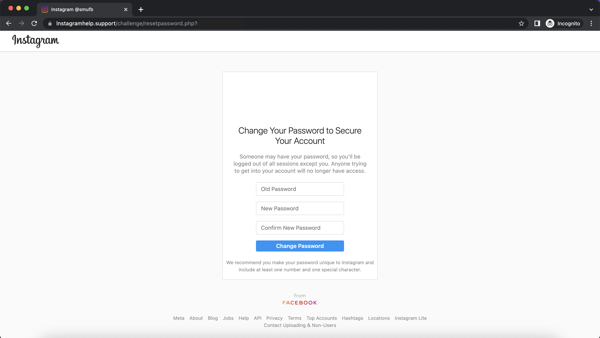
At the end of the day, there’s one part of just about any phishing attack that doesn’t seem to jibe – the email sender’s domain. Because threat actors are often using throwaway domains, the instance of “instagramsupport [dot] net” in the email above – which does align with the branding fairly well – is pretty impressive and unusual.
Corporate users should be taught via Security Awareness Training to be watchful for any unexpected emails and scrutinize the sender’s email address; if it looks wrong, it should be considered suspect and ignored.
Don’t get hacked by social media phishing attacks!
Many of your users are active on Facebook, LinkedIn, and Twitter. Cybercriminals use these platforms to scrape profile information of your users and organization to create targeted spear phishing campaigns in an attempt to hijack accounts, damage your organization’s reputation, or gain access to your network.
KnowBe4’s Social Media Phishing Test is a complimentary IT security tool that helps you identify which users in your organization are vulnerable to these types of phishing attacks that could put your users and organization at risk.
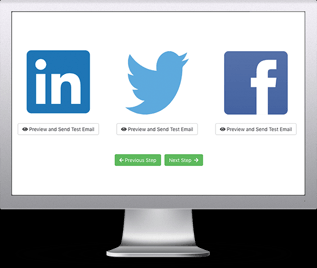
Here’s how the Social Media Phishing Test works:
- Immediately start your test with your choice of three social media phishing templates
- Choose the corresponding landing page your users see after they click
- Show users which red flags they missed or send them to a fake login page
- Get a PDF emailed to you in 24 hours with your percentage of clicks and data entered
PS: Don’t like to click on redirected buttons? Cut & Paste this link in your browser: https://info.knowbe4.com/social-media-phishing-test-partner?partnerid=001a000001lWEoJAAW

