New Phishing Attack on Microsoft 365 Users Leverages Open Redirects to Avoid Detection

The use of open redirects from legitimate domains makes phishing emails that much more believable and credible, obfuscating the dangerous nature of these attacks.
In the ongoing saga of attacks on Microsoft 365 users, security analysts at Microsoft recently announced a widespread attack that utilizes open redirects – a technique used in web development to point to the URL visitors of a website should be taken to once the initially-visited page is done processing the visit.
A simple example of an open redirect is the following:
https://example.com/redirect.php?url=http://attacker.com
According to Microsoft, attackers will use a bit more trickery to fool those that choose to hover over links in emails before clicking on them, embedding a malicious URL within what appears to be a trusted URL (note the red portion of the URL below):
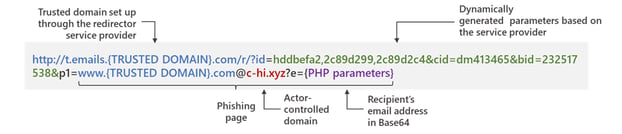
Source: Microsoft
In many cases, redirects to malicious URLs first take visitors to Google reCAPTCHA pages to further obfuscate the nature of the final destination from security solutions designed to evaluate email links.
While evaluating destination URLs via hovering over links in an email is definitely a good security practice, threat actors are becoming wise to this and are taking steps such as those mentioned above to make it even more difficult to spot a malicious link.
Users should be taught via Security Awareness Training to be more mindful of the actual message being sent – if unsolicited, it should be treated with at least a bit of distrust and scrutiny, being certain it is legitimate before engaging with links – benign or malicious.
Free Phishing Security Test
Would your users fall for convincing phishing attacks? Take the first step now and find out before bad actors do. Plus, see how you stack up against your peers with phishing Industry Benchmarks. The Phish-prone percentage is usually higher than you expect and is great ammo to get budget.

Here’s how it works:
- Immediately start your test for up to 100 users (no need to talk to anyone)
- Select from 20+ languages and customize the phishing test template based on your environment
- Choose the landing page your users see after they click
- Show users which red flags they missed, or a 404 page
- Get a PDF emailed to you in 24 hours with your Phish-prone % and charts to share with management
- See how your organization compares to others in your industry
PS: Don’t like to click on redirected buttons? Cut & Paste this link in your browser: https://info.knowbe4.com/phishing-security-test-partner?partnerid=001a000001lWEoJAAW

