LockFile Ransomware Uses Never-Before Seen Encryption to Avoid Detection

Researchers discovered a novel ransomware emerging on the heels of the ProxyShell vulnerabilities discovery in Microsoft Exchange servers. The threat, dubbed LockFile, uses a unique “intermittent encryption” method as a way to evade detection as well as adopting tactics from previous ransomware gangs.
Discovered by researchers at Sophos, LockFile ransomware encrypts every 16 bytes of a file, which means some ransomware protection solutions don’t notice it because “an encrypted document looks statistically very similar to the unencrypted original,” Mark Loman, director, engineering, for next-gen technologies at Sophos, wrote in a report on LockFile published last week.
“We haven’t seen intermittent encryption used before in ransomware attacks,” he wrote.
The ransomware first exploits unpatched ProxyShell flaws and then uses what’s called a PetitPotam NTLM relay attack to seize control of a victim’s domain, researchers explained. In this type of attack, a threat actor uses Microsoft’s Encrypting File System Remote Protocol (MS-EFSRPC) to connect to a server, hijack the authentication session, and manipulate the results such that the server then believes the attacker has a legitimate right to access it, Sophos researchers described in an earlier report.
LockFile also shares some attributes of previous ransomware as well as other tactics—such as forgoing the need to connect to a command-and-control center to communicate–to hide its nefarious activities, researchers found.
“Like WastedLocker and Maze ransomware, LockFile ransomware uses memory mapped input/output (I/O) to encrypt a file,” Loman wrote in the report. “This technique allows the ransomware to transparently encrypt cached documents in memory and causes the operating system to write the encrypted documents, with minimal disk I/O that detection technologies would spot.”
The “intriguing advantage” to this approach is that it can elude some ransomware protection technologies that use what’s called “chi-squared (chi^2)” analysis, skewing the statistical way this analysis is done and thus confusing it.
Once it has encrypted all the documents on the machine, LockFile disappears without a trace, deleting itself with a PING command, researchers said. “This means that after the ransomware attack, there is no ransomware binary for incident responders or antivirus software to find or clean up,” they wrote.
It’s only through continual Security Awareness Training that users will elevate their state of vigilance, always being on the lookout for malicious content and reducing whatever threat surface remains by the time an attack reaches the Inbox.
With thanks to ThreatPost. The full story is here: https://threatpost.com/lockfile-ransomware-avoid-detection/169042/
Free Ransomware Simulator Tool
Threat actors are constantly coming out with new strains to evade detection. Is your network effective in blocking all of them when employees fall for social engineering attacks?
KnowBe4’s “RanSim” gives you a quick look at the effectiveness of your existing network protection. RanSim will simulate 22 ransomware infection scenarios and 1 cryptomining infection scenario and show you if a workstation is vulnerable.
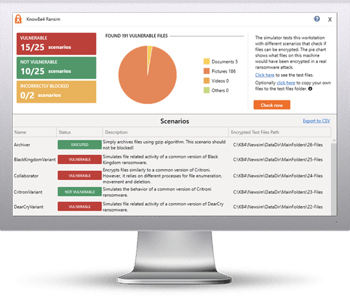
Here’s how it works:
- 100% harmless simulation of real ransomware and cryptomining infections
- Does not use any of your own files
- Tests 21 types of infection scenarios
- Just download the install and run it
- Results in a few minutes!
PS: Don’t like to click on redirected buttons? Cut & Paste this link in your browser: https://info.knowbe4.com/ransomware-simulator-tool-partner?partnerid=001a000001lWEoJAAW

