Telling users to ‘avoid clicking bad links’ still isn’t working

Let’s start with a basic premise: several of the established tenets in security simply don’t work. One example is advising users not to click on bad links. Users frequently need to click on links from unfamiliar domains to do their job, and being able to spot a phish is not their job. The NCSC carries out and reviews red team operations, and a common observation is that red teamers (and indeed criminals or hostile states) only need one person to fall for a ruse for an attacker to access a network.
We’re even aware of some cases where people have forwarded suspicious emails from their home accounts to their work accounts, assuming that the security measures in place in their organisations will protect them. And once a link in a phishing email is clicked and an attack launches, the stigma of clicking can prevent people reporting it, which then delays the incident response.
So, what if we assume that users will sometimes, completely unintentionally, click on bad links and that when they’re at work, it’s their organisations that are responsible for protecting them?
The consequences of ‘bad links’
Let’s first consider what happens when someone clicks on a ‘bad link’ in an email. One of two things generally happens:
- the user is persuaded to enter their log-in details into a fake page, so attackers can steal or exploit their credentials, or by using OAuth or consent phishing
- the user downloads a malicious file via a link or attachment, such as a document, executable or script
Note that although browser exploits may also be a consequence of clicking on a bad link, it’s less common and only in high-end attacks. (And if you’ve automated browser patching, only zero day exploits – which are outside the threat model for most organisations – should be a concern here.)
Mitigating credential theft for organisational services
Although attackers are very good at designing phishing pages to look genuine, your organisation can entirely mitigate the threat of credential theft by mandating strong authentication across its services, such as device-based passwordless authentication with a FIDO token. Or, if your organisation isn’t ready for passwordless authentication, you can make it much harder for actors to exploit credentials by setting up multi-factor authentication (MFA). You can then use single sign-on (SSO) for any third-party websites your organisation uses, which gives confidence that controls are widely applied.
For websites outside of your control, encouraging your users to use password managers and allowing autocompletion of passwords in browsers can help. A password manager in a browser shouldn’t provide a password for an incorrect site (although a user might still be persuaded to manually enter a password). Employees should also be encouraged to enable MFA on any services they use.
Organisations can also reduce the risk of credential abuse by making sure that only your organisation’s devices can access resources, or by denying OAuth/consent phishing to arbitrary sites at cloud tenancy levels (although note that this requires users to request that a site is enabled for OAuth integrations).
Does this mean we can stop training people to recognise suspicious links?
Let’s be clear that if your organisation implements the measures above, and tests and maintains them, it’s likely there will be a significant drop in attackers exploiting your users to gain initial access. But it’s still worth training users to spot suspicious links. Why is this?
Firstly, because one of the above controls may fail, and so defence in depth is always good.
Secondly, a determined attacker who is very focused on finding a route into a particular company network may also target users’ personal accounts to get to their end objective. So it’s ideal if users can also spot suspicious emails in their personal accounts, where organisational protections aren’t in place. (This has the added benefit that it also helps protect them against phishing that seeks to steal money or otherwise extort them.)
And finally, if users can spot suspicious emails and have the mechanisms to report them, it can be a really useful source of intelligence for organisations, throwing light on compromise attempts that otherwise might be missed. This is particularly true for organisations facing greater threats.
Wit6h thanks to the Cyber Defence Alliance and NCSC. The full story is here: https://www.ncsc.gov.uk/blog-post/telling-users-to-avoid-clicking-bad-links-still-isnt-working
Free Phishing Security Test
Would your users fall for convincing phishing attacks? Take the first step now and find out before bad actors do. Plus, see how you stack up against your peers with phishing Industry Benchmarks. The Phish-prone percentage is usually higher than you expect and is great ammo to get budget.
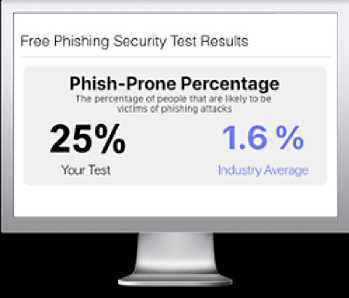
Here’s how it works:
- Immediately start your test for up to 100 users (no need to talk to anyone)
- Select from 20+ languages and customize the phishing test template based on your environment
- Choose the landing page your users see after they click
- Show users which red flags they missed, or a 404 page
- Get a PDF emailed to you in 24 hours with your Phish-prone % and charts to share with management
- See how your organization compares to others in your industry
PS: Don’t like to click on redirected buttons? Cut & Paste this link in your browser: https://info.knowbe4.com/phishing-security-test-partner?partnerid=001a000001lWEoJAAW

