The Cruel Twist: When Fake Firing Leads to Real Hacking

Cybercriminals are constantly evolving their tactics to exploit our vulnerabilities. A recent phishing campaign has taken this to a new low, preying on people’s fear of job loss to trick them into compromising their own security.
Imagine opening your email to find an official-looking message stating you’ve been fired. Your heart races, your palms sweat, and in a panic, you click on the link provided for more information. Unfortunately, this seemingly devastating news is just the beginning of your troubles.
This scam, recently uncovered by cybersecurity experts, was disguised as a legal notice from the UK Employment Tribunal. The email appears authentic, complete with official logos and case numbers, urging immediate action to avoid “serious legal consequences.”
However, clicking the “Download Document Now” button doesn’t lead to any tribunal documents. Instead, it opens a fake Microsoft webpage designed to infect Windows devices with malware. This malicious software can steal sensitive information, including banking credentials, potentially causing far more damage than a job loss.
To protect yourself:
- Always verify unexpected emails, especially those concerning employment, directly with your HR department or manager.
- Be wary of urgent requests for action, particularly those involving downloads or links.
- Check the sender’s email address carefully for any inconsistencies.
- Use up-to-date antivirus software and keep your operating system patched.
- When in doubt, don’t click. Reach out to the supposed sender through a known, trusted channel.
Remember, legitimate organizations rarely ask you to download sensitive documents through email links. Stay vigilant, think before you click, and don’t let fear cloud your judgment.
KnowBe4 empowers your workforce to make smarter security decisions every day. Over 70,000 organizations worldwide trust the KnowBe4 platform to strengthen their security culture and reduce human risk.
The Register has the full story.
Free Phishing Security Test
Would your users fall for convincing phishing attacks? Take the first step now and find out before bad actors do. Plus, see how you stack up against your peers with phishing Industry Benchmarks. The Phish-prone percentage is usually higher than you expect and is great ammo to get budget.
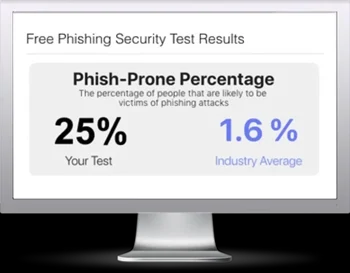
Here’s how it works:
- Immediately start your test for up to 100 users (no need to talk to anyone)
- Select from 20+ languages and customize the phishing test template based on your environment
- Choose the landing page your users see after they click
- Show users which red flags they missed, or a 404 page
- Get a PDF emailed to you in 24 hours with your Phish-prone % and charts to share with management
- See how your organization compares to others in your industry
PS: Don’t like to click on redirected buttons? Cut & Paste this link in your browser: https://info.knowbe4.com/phishing-security-test-partner?partnerid=001a000001lWEoJAAW

