Image-Based Phishing and Phone Scams Continue to Get Past Security Scanners

Using the simplest tactic of not including a single piece of content that can be considered malicious, these types of scams are making their way to inboxes every single time.
What happens if the malicious bit of a phishing scam is nothing more than a phone number – and it’s embedded within an image to boot? We’ve covered these kinds of scams before – particularly those pretending to be Amazon. It’s a brilliantly simple technique used to get past security scanners; by not having any known-malicious content (remember, it’s just an email with an image in it), it gets through to the users Inbox.
But security company Inky detected a recent example of these attacks impersonating Geek Squad by using optical character recognition (OCR) within the embedded images.
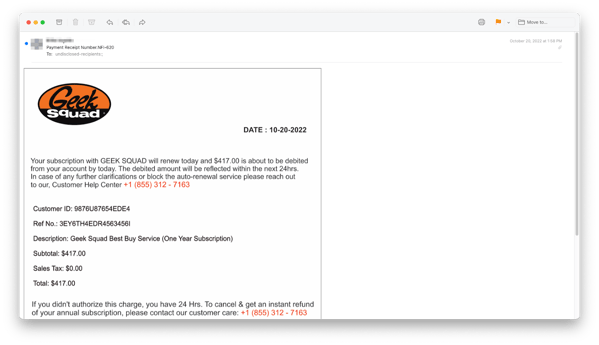
Because many email clients automatically display attached images, this scam is enabled and requires the victim to call the phone number displayed in the image (as there is no link to click and the sender email addresses are often indicated to be a “no-reply” type of email account.
Victims call the number and are socially engineered into giving up their credit card details.
It’s a scam that is going to require that every email scanning security solution to offer OCR as a means of detection. Until then, users need to play a role in their organization’s security – something taught through continual Security Awareness Training – and see the scam for what it is, and ignore it appropriately.
Free Phishing Security Test
Would your users fall for convincing phishing attacks? Take the first step now and find out before bad actors do. Plus, see how you stack up against your peers with phishing Industry Benchmarks. The Phish-prone percentage is usually higher than you expect and is great ammo to get budget.

Here’s how it works:
- Immediately start your test for up to 100 users (no need to talk to anyone)
- Select from 20+ languages and customize the phishing test template based on your environment
- Choose the landing page your users see after they click
- Show users which red flags they missed, or a 404 page
- Get a PDF emailed to you in 24 hours with your Phish-prone % and charts to share with management
- See how your organization compares to others in your industry
PS: Don’t like to click on redirected buttons? Cut & Paste this link in your browser: https://info.knowbe4.com/phishing-security-test-partner?partnerid=001a000001lWEoJAAW

